It is common knowledge that Blackberry 10 battery lasts longer than batteries of phones running on earlier version of Blackberry OS. It is however not still comparable to other smartphones running on Android Operating System and the Apple iOS (iPhone).
I wrote an article last year on tips to make Blackberry battery last longer. The article was directed to users of Blackberry OS 7 and earlier versions and not those who use Blackberry 10 smartphones.
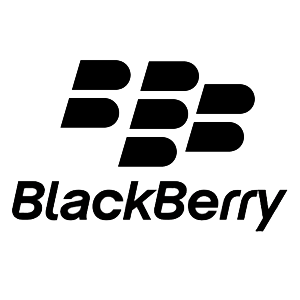
5 Reasons Your Blackberry 10 Battery Drains Very Fast
How much battery life you consume may vary, depending on how you use your BlackBerry smartphone. Today, I am writing the top reasons Blackberry 10 battery drains faster and tips on controlling them. This will enable you to make your battery last for longer before you need to charge again.
1. Always Update Your Blackberry 10 OS
Often, updates of devices including your Blackberry 10 Operating System may come with optimizations which can help improve your battery life. So, whenever you get a notification that there is an update, make sure you update it. You can also manually check for updates by going to Settings >> Software Updates >> Check for Updates.
2. Charging Your Battery
When charging your battery, there are some practices the manufacturer expects you to follow. For example, you are to use only recommended chargers for charging your phone battery. You will often get notification on your phone when you use a charger you should not use.
Please, do not ignore this warning because apart from the fact that it may cause your battery to drain faster, it reduces the life span of your battery.
Charge battery for an extended period of time when possible, avoid charging in small increments (i.e. less than 15 minutes). Lastly, do not your leave smartphone in direct sunlight (e.g. your vehicle’s dashboard) or in extremely cold temperatures.
3. Installed Android Applications on your BB10
There are so many applications that are not available on Blackberry platform. One of Blackberry 10’s features is providing the ability to install Android apps on Blackberry. Some of these apps may continue running when the display is off, so you should always close these apps when you are not using them. To do this, press ‘X’ in the lower right when the application is minimized.
4. Applications Running in Background
Some of the apps offered in BlackBerry World contain permissions to run headless. This means that these applications continue to run in the background and consume battery even though they are not opened with an Active Frame. If you want, you can turn off the “run in background” permissions or completely uninstall such applications.
To turn on or off “run in background” for a particular app;
Go to Settings on your device
Tap Security and Privacy followed by Application Permissions
Change the Permissions bar to Run in Background
Select an app from the listing and optionally turn off the Run in Background permission
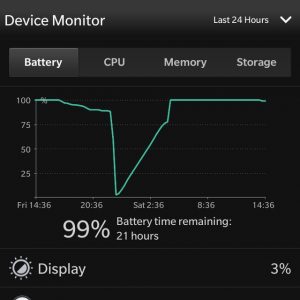
5. Screen Brightness
Brightness of phone screen significantly affects the battery life of any phone, Blackberry smartphones inclusive. One way of reducing excessive battery usage is to decrease the brightness of the display. To do this, go to Settings, tap Display and move the Brightness slider to a reduced setting that you find comfortable.
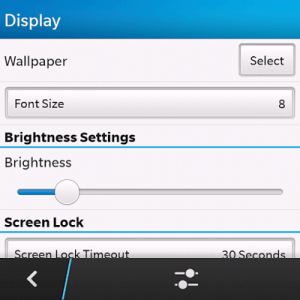
There are more features of Blackberry 10 battery that consume your battery undesirably. I will write about them soon and update this post. More reading and testing are still been done on them. As soon as those are completed, the article will go live here.






Leave a Reply