Logging in to Yahoomail accounts can prove so problematic and I believe many Yahoomail users have switched to Gmail and Outlook because of this. You can get frustrated with error message like “incorrect username or password”. You can also be asked to log in to your account using a computer.
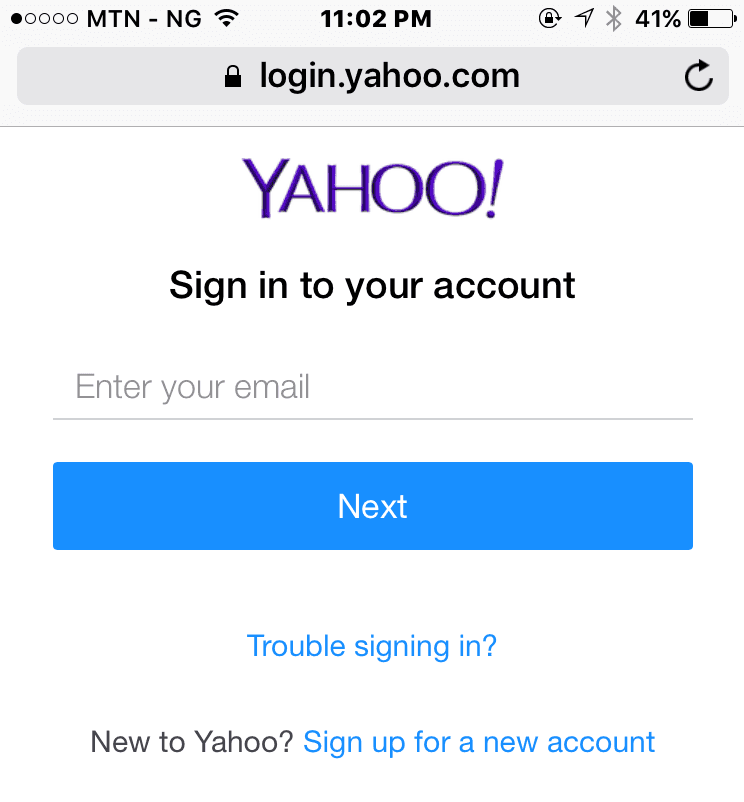 Why won’t I be able to get access to my Yahoomail on my phone browser? I don’t blame people that have made the switch to Gmail but it’s unfortunate that some of us are already stuck with Yahoo mail. I opened my Yahoomail in 2003 and I can’t just change it now. I have that email registered in thousands of places already and I can’t begin to update them all with a new Gmail email address. What we have to do is look for ways around problems we encounter in Yahoo mail.
Why won’t I be able to get access to my Yahoomail on my phone browser? I don’t blame people that have made the switch to Gmail but it’s unfortunate that some of us are already stuck with Yahoo mail. I opened my Yahoomail in 2003 and I can’t just change it now. I have that email registered in thousands of places already and I can’t begin to update them all with a new Gmail email address. What we have to do is look for ways around problems we encounter in Yahoo mail.
Not long ago I got a barrage of spam/scam emails asking me to either verify my email account or upgrade my email for more storage space. I have read about this kind of things in the past and I did not fall victim to them. I even wrote an article on how to know this kind of fraud emails.
Fix For Inability To Login To Yahoomail Email On Mobile
If you are unable to log into Yahoomail Account and getting error messages using your Mobile Browser, there is a quick fix for this. This is what I do whenever I get error messages while signing in to Yahoomail on mobile browser. Sometimes, the browser just refreshes and you get no error message. Here is the way around it (works best on Opera Mini browser);
1. Instead of going to www.yahoomail.com, type login.yahoo.com in your browser. This will open the desktop version of Yahoo Mail login page.
2. Type in your Username and Password and login to your email
3. Now, in your address bar, type in yahoomail.com or m.yahoo.com or mail.yahoo.com.
Having logged in using the computer version display on your browser, you will just be redirected to the mobile version of your Yahoomail account already logged in. You can now access all your email folders including inbox, trash, spam, etc.







Leave a Reply