It is very easy to remove or turn off WhatsApp Read Receipts (i.e. Blue Ticks) that appear when someone reads a message that you send to them. The same thing happens when you read the message someone sends to you on WhatsApp, the double blue ticks appear in their own Messenger.

A lot of people have wondered if it is possible to remove the WhatsApp blue ticks such that the person you are chatting with doesn’t know when you have read their messages. There are several reasons you may want to do this and that is beyond the scope of this guide. We just want to show you how to turn it off and on whenever you choose to.
How to Turn Off WhatsApp Read Receipts (Blue Ticks)
Many people feel it’s not just enough to hide WhatsApp online status but wants to go further to improve their level of privacy. I have been asked from some people if the feature is even available on WhatsApp. It is, and I will show you how to turn it on and off.
Here are the steps to follow. I must say at this point that I am using an iPhone for the demonstration but it isn’t different for other phone types (Blackberry, Android and Windows Phones).
Step 1: Open your WhatsApp and go to Settings wherever it is on your phone. You should see a screen like the one shown below. Click on Account from the options shown.
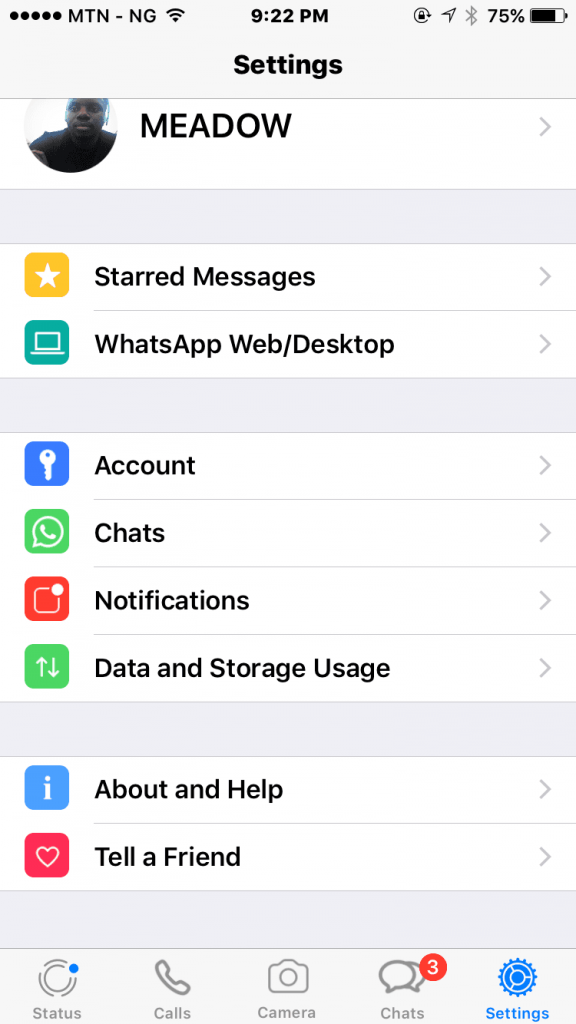
Step 2: Under your Account settings, tap the Privacy option
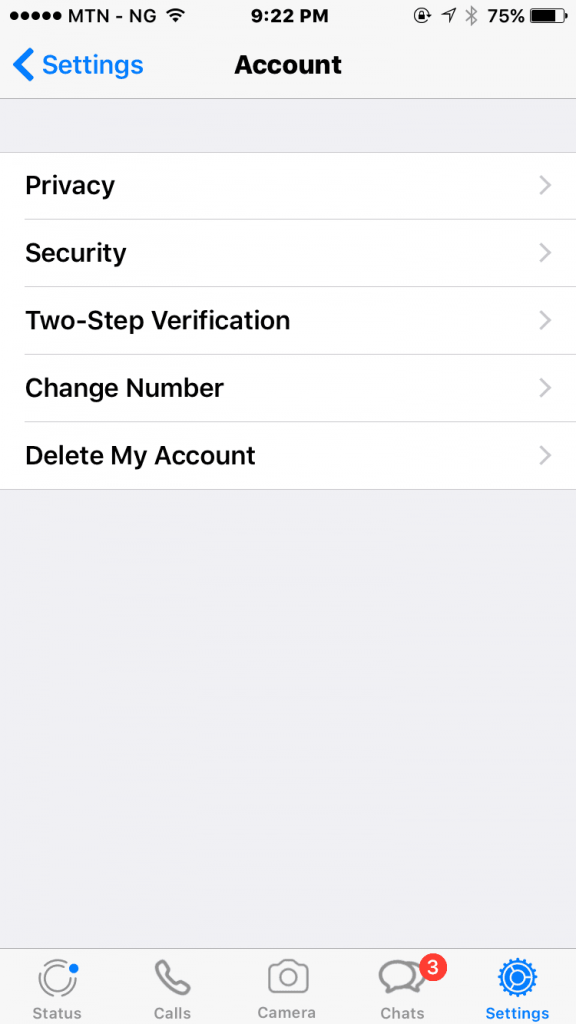
Step 3: At the bottom of Privacy screen, go to Read Receipts. The button is green right now because it is turned on. Toggle the option off and people will no longer know if you have read their WhatsApp message.
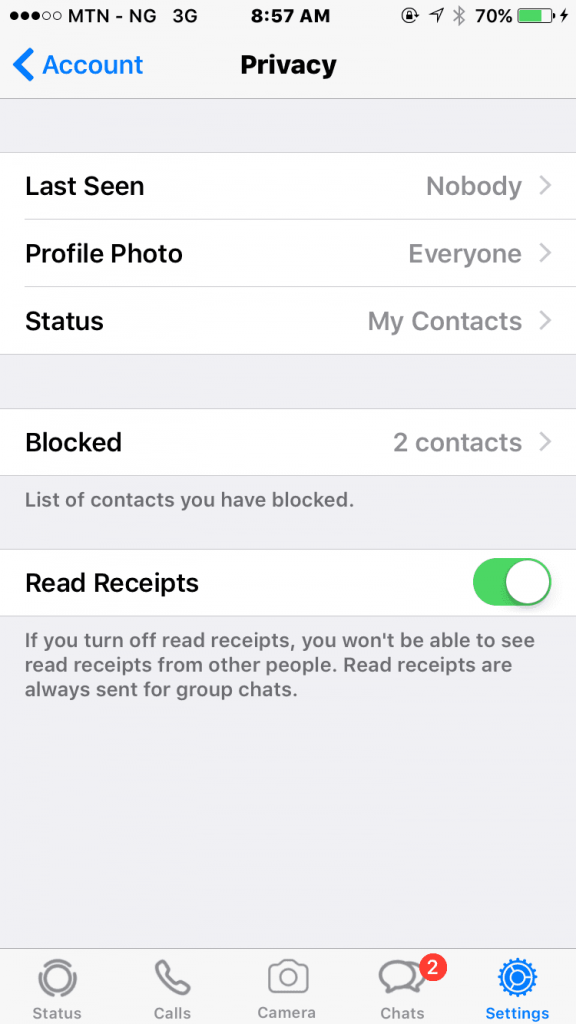
Before you go on rejoicing, thinking you are now cheating people and WhatsApp, no you are not because you are also giving up something. One of my favourites quotes is, “life is give and take…”.
When you turn off read receipt notifications in Whatsapp, people will only not be able to to see when you read their messages, you will also not be able to tell when they read yours. Ooops!







Leave a Reply