If you want to change your Facebook Ad Account Currency to Naira or any other currency, this is what you need to do. Ordinarily, having your Facebook Ad Account in US Dollars is not bad. However, since the USD-Naira rate has continued to plummet in the last one year, it became more and more difficult to source for US Dollars.

Worse, commercial banks no longer allow you to use your Naira Visa and MasterCards to pay online. Access Bank still allows this but has a maximum spending limit of $100 per month. What do you want to do with that? With all these constraints, making payment online (not just paying for Facebook Ads) have become a huge problem for business owners whose business depend on Facebook adverts to get leads and sales.
So, enough about the problems. To overcome all these challenges, you may want to change your Facebook Ad Account currency from Dollars to Naira. This way, you can easily pay your ad bills on Facebook.
How To Change Facebook Ad Account Currency To Naira
To change your currency to Naira or any other currency on Facebook Ad Manager:
- Go to your Account Settings in Ads Manager.
- Under Time Zone, click Change Currency / Timezone.
- Select your new currency and time zone and then click Create New Account.
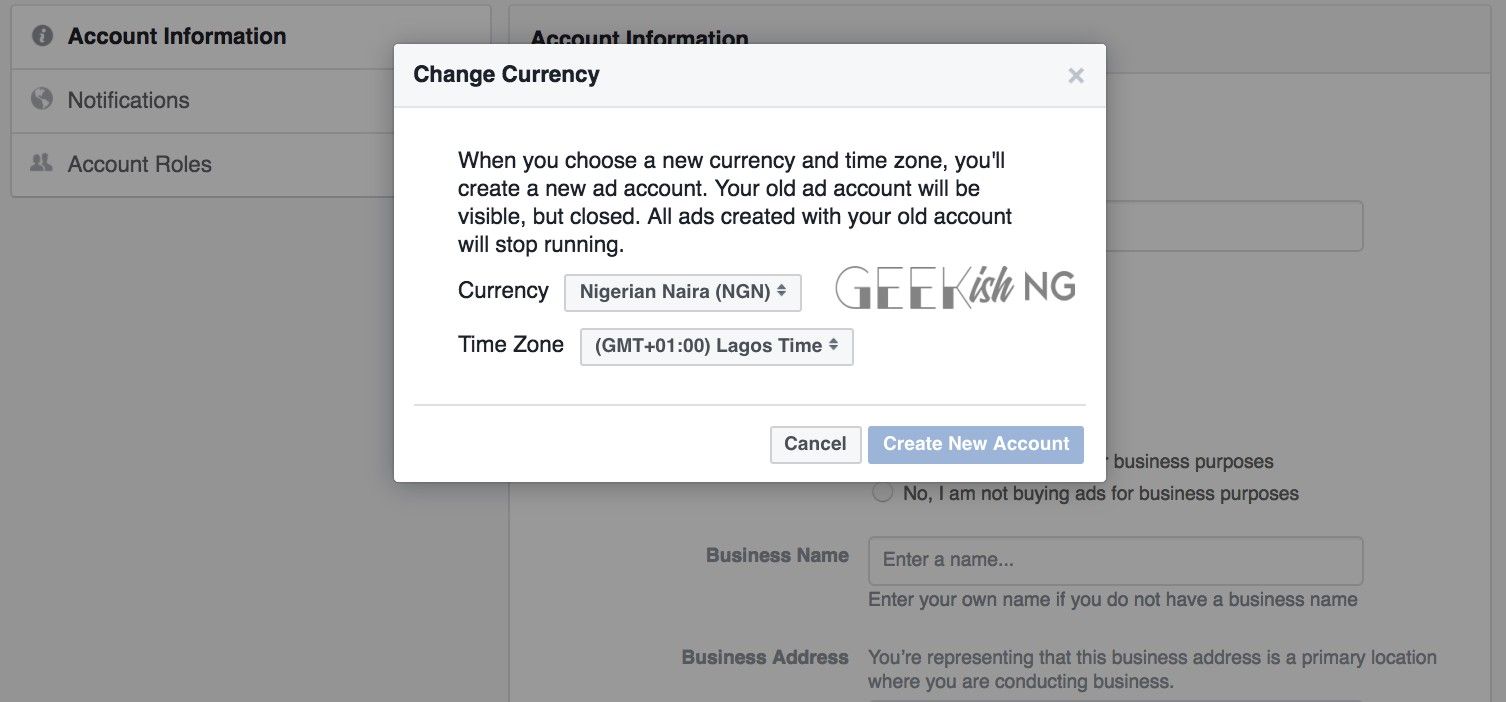
When you choose a new currency and time zone, a new ad account will be created for you. Your old ad account will be visible in the Account dropdown in the top left of your Ads Manager, but it will be closed from now (deleted with all ads created). You will be asked to confirm that you understand that old Facebook account will be deleted.
Any ads you had running on the old ad account will be billed in the old currency. Also, make sure your Currency and Business Country match. For example, if you select NGN as your currency, you should select Nigeria as your country. You will not be able to change it afterwards.
Paying Ad Balance on Facebook
When advertisers in Nigeria started converting their Facebook ad payment currency to Naira, they thought they are finally in dreamland. We all thought that until the Dynamic Currency Conversion (DCC) issue started; advertisers were still not able to pay in Naira using their Naira Debit MasterCard or Visa Cards.
If you have faced this challenge and you are only looking for solution to that, you can check the details of using PayU to pay for Facebook Ads Bills in Naira. Try this out and tell us how it works for you.







Leave a Reply