Many people know they can hide the “Last Seen” update on WhatsApp but don’t just know how to go about it on their phones. Many people have seen people come online and then offline without WhatsApp showing the “Last Seen” when you open chat with them. This is not something new as people have been turning off the “Last Seen” feature for quite some time now.

In this article, I will show you how to turn it on and off whenever you like. It’s one of the privacy features people really wanted on WhatsApp and they not only got that, they also got features like the ability to hide WhatsApp profile photos from people and Block People you don’t want on your WhatsApp.
How To Hide or Turn off “Last Seen” Update on WhatsApp
The steps to follow is quite similar to when you want to Turn Off WhatsApp Read Receipts (Blue Ticks). It’s all about going to your Privacy Setting and toggling the options you have there. So here it is!
1. Go to WhatsApp Setting >> Account
2. Now tap the Privacy option under your Account settings
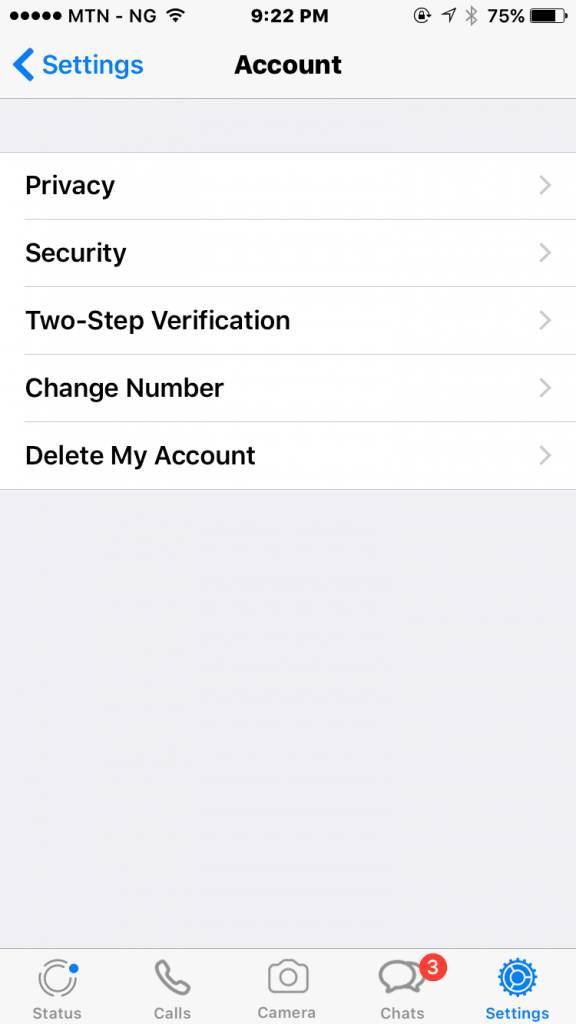
3. Tap on Last Seen option to get the next set of options
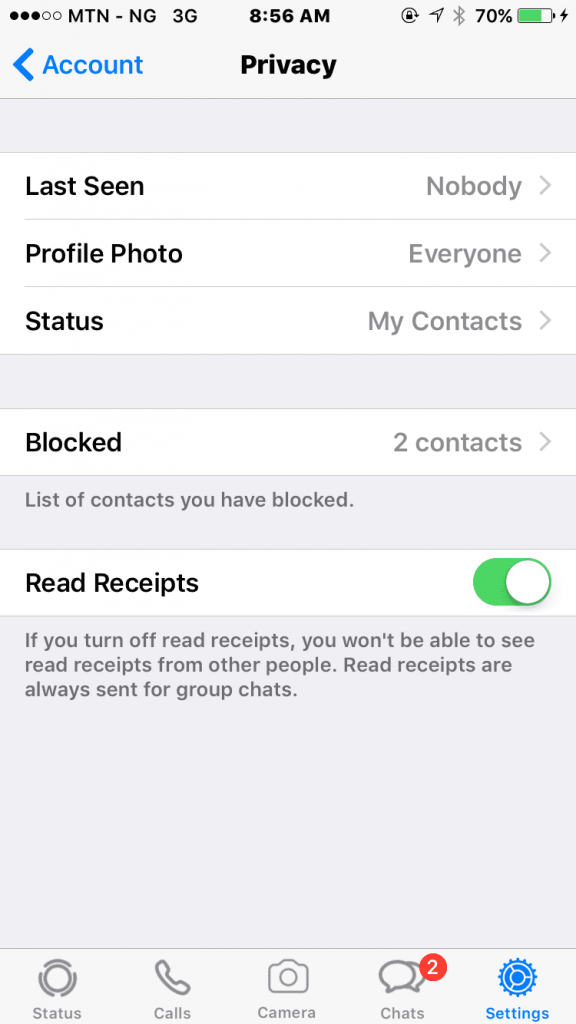
4. Here, you can choose if you want to hide the last seen update option for “Everyone” on your contact list and those not on your contact (for example, people that just tried to add you). You also have the option to turn it off for only your contacts (My Contacts). By default it is turned off to “Nobody”.
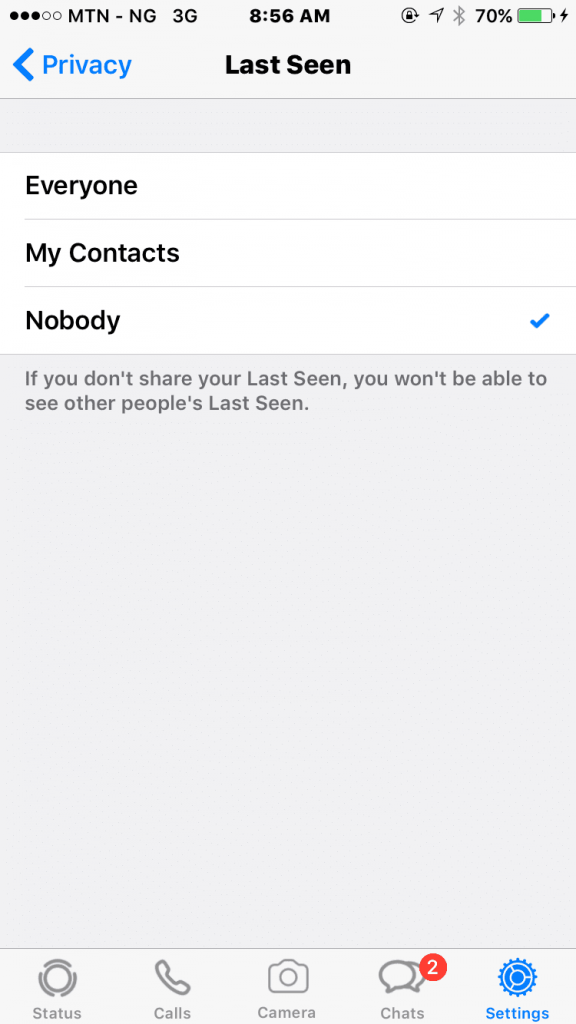
As I have said before, WhatsApp has placed itself so high, made itself the High Priest of Fairness Authority. You know why I said that? Because once you don’t share your Last Seen update with people, you won’t be able to see other people’s Last Seen too. Fair, right?
Life is give and take and it appears that almighty WhatsApp is the Guarding Angel and Enforcer of that rule in our own “IM-osphere”.







Leave a Reply