Hiding WhatsApp online status isn’t as easy as starting a new chat on WhatsApp. In fact the app does not directly support hiding your online status. I mean, you cannot just turn it on and off. In case you are wondering what I am talking about, it’s about having a feature that you can use if you don’t want people to know if you are online on WhatsApp.

A good number of people do not like showing their online status on this messenger app. They see it as a breach of privacy; they should be able to stay online without every of their contacts knowing that. Even though there is no direct way to do this, there are settings you can adjust to achieve something close to this.
How To Hide WhatsApp Online Status
As said earlier in this article, there isn’t a feature for this in WhatsApp. However, there are workarounds that you can use to disappear on WhatsApp and we are going to be talking about them. The steps are basically the same for every type of phone with only few differences Just tag along, you will get it.
To open Privacy Setting on iOS, Blackberry, go to WhatsApp >> Settings >> Accounts >> Privacy
On Android Phone, go to WhatsApp >> Menu Button >> Settings >> Account >> Privacy (Where is the Menu Button? See here!)
On Nokia S40 Phones, Options >> Settings >> Account >> Privacy
On Windows Phone, open WhatsApp and tap More ![]() >> settings >> contacts >> blocked contacts.
>> settings >> contacts >> blocked contacts.
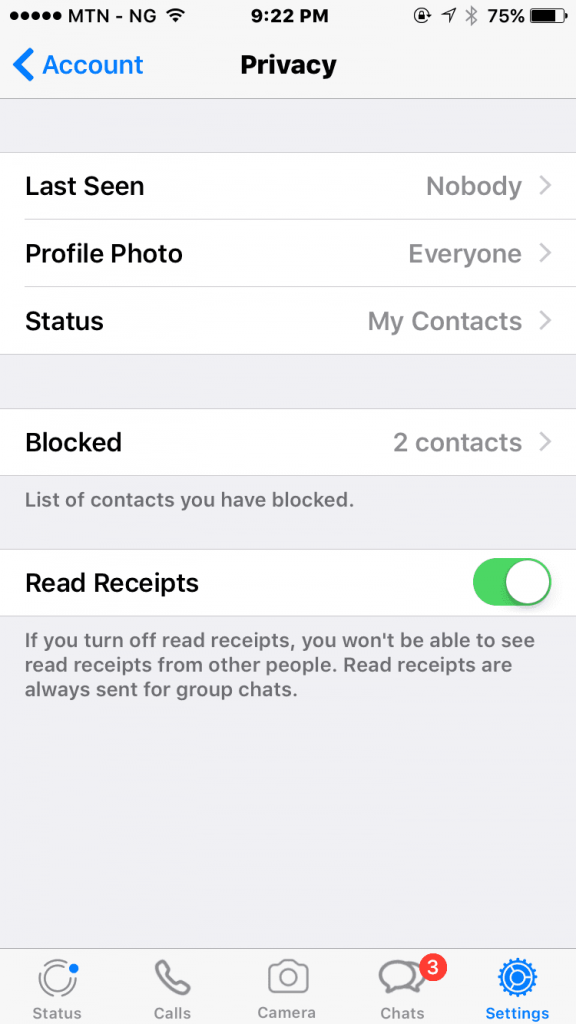
The other steps below are very similar for all devices. Just tag along.
A. Tweak Your WhatsApp Privacy Settings
There are some options under WhatsApp Privacy Setting that you can toggle on and off to hide yourself from your contacts. Turning them off will help you disappear from people.
1. Turn off Send Receipts: In one article we have written before, we showed you how to turn off “Sent Receipt” (double blue ticks) on WhatsApp when you read someone’s message. You can turn it off so that people don’t know when you have read the messages they send to you.
2. Block the Particular Contact: Usually when we want to hide our online status, it is usually because of one or two contacts that we are trying to avoid. So, why not just block those two contacts while you do whatever you want on your WhatsApp. When you are done, unblock them and close the app.
ALSO SEE: How To Block A Person on WhatsApp
3. Hide “Last Seen” Update: If you want to do (2) above, you should not forget to hide your “Last Seen” update on WhatsApp. This might give you away to the same people you blocked after coming back online. So, make sure you turn off the last seen feature before you unblock them.
Unlike when turning off “Sent Receipts”, you have a number options to choose who to hide “Last Seen” from. You can check out the details by clicking here.
B. Install an Application to hide WhatsApp Online Status
Another step you can take to conceal your online status on WhatsApp is to install an application. If you do a quick search in your respective app stores (Android and Apple (iOS)), you will get lots of apps promising to help hide online or offline status on WhatsApp.
What many of these apps basically do is to turn on plane of flight mode on your phone while you use WhatsApp. You don’t need to install an application to turn on flight mode. You can go to phone settings to do that by yourself without an app. There is however this app called Hide for Whats APP that can do some wonders for you.
“Hide for Whats APP” does the magic by using the Google Now functionality to send messages and keep the conversation going within its own interface. It doesn’t switch to WhatsApp and that’s how you are kept invisible.
Get the application by going to Google Play Store or downloading Hide for Whats APP APK file.
If you want to see how the application works, you can check out the YouTube video embedded above. You will see details on how to set up the application and use it.
As we all know, APK files are available for Android phones. So, iPhone users, I am sorry that you cannot get this application to hide your online status on WhatsApp.







Leave a Reply